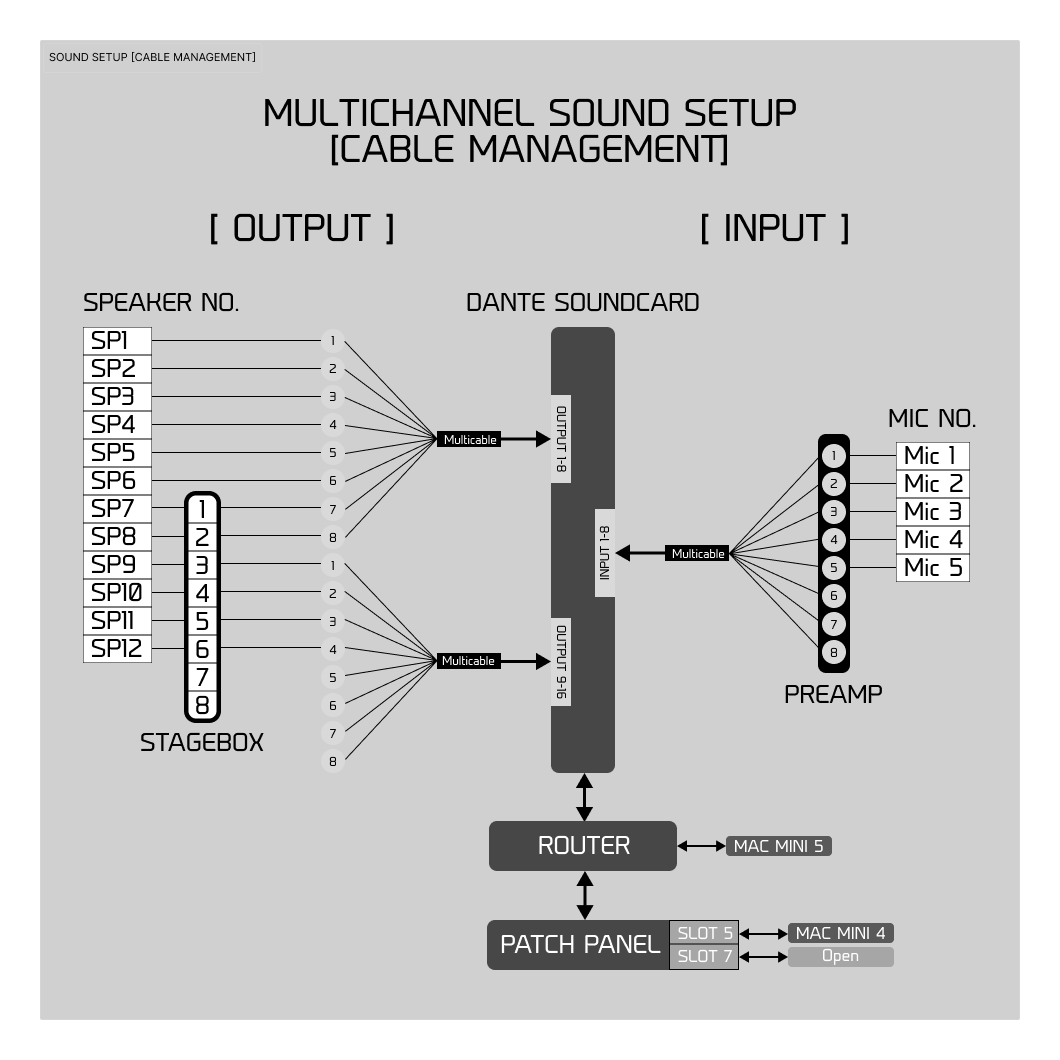Using our multichannel speaker system
Our multichannel soundsystem is accessible through the patch panel found in AIRLab, mounted to the right of the concrete pillar facing towards ITU’s atrium. To access it, one has to use either the Mac Mini to the left of the concrete pillar, or plug their own device into slot 7 of the patch panel.
To check whether it’s connected correctly, confirm that dante virtual soundcard is visible to your device, by accessing preferences -> sound (mac) or settings -> sound -> volume (pc), and check the audio output channel. It should say “Dante Virtual Soundcard”. If the audio output channel isn’t visible, feel free to reach out to AIRLab staff who can help you troubleshoot.
If you want to create a prototype wherein one adresses each of the speakers individually, we recommend using PureData to create a sketch, wherein. To confirm that PureData up correctly, check the sound settings -> output has “Dante Virtual Soundcard”, and check that the no. of output channels is set to 12.
To read more about our multichannel speaker system, follow this link!