This tutorial will run you through setting up a Raspberry pi that automatically launches a customizable dias-show from an external drive when booted.
What you will need
- Raspberry Pi w/screen, mouse, keyboard and powersupply
- 16gb micro SD card for Pi OS
- USB Flash drive for media files
Setting up the Pi
- Download the Raspberry Pi Imager Software and install the latest Raspberry Pi OS on your SD card
- Boot the raspi and follow the setup wizard.
- From the desktop go to pi > preferences > raspberry pi configuration > display and disable screen blanking:
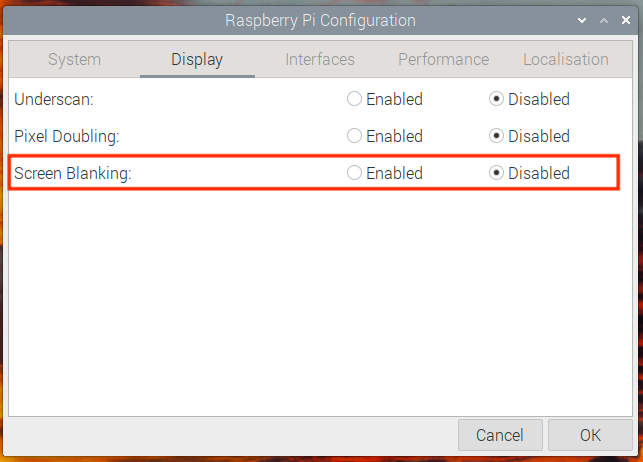
- Install feh and xscreensaver by running the following commands in the terminal:
sudo apt-get install feh
sudo apt-get install xscreensaver
- From the desktop go to pi > preferences > screensaver. From the ‘mode’-dropdown menu click Disable Screen Saver.
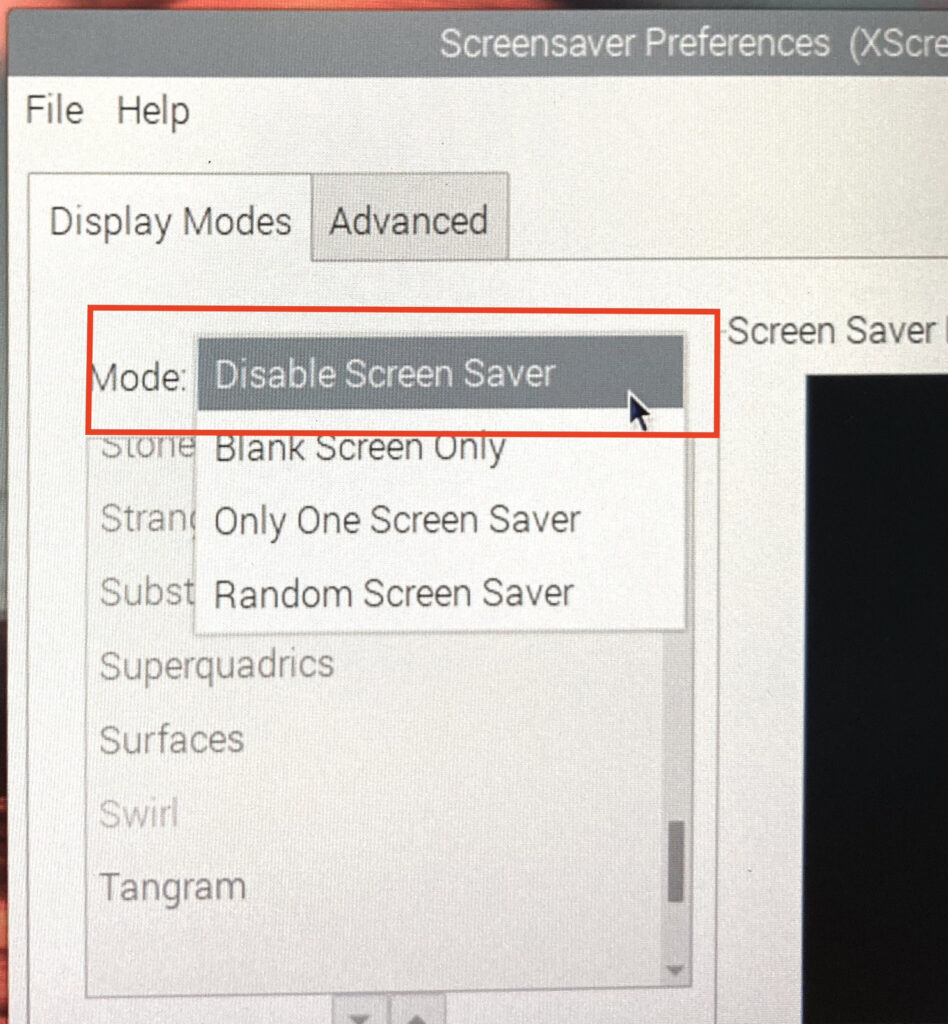
- Insert USB flash drive with photos and launch a slideshow using the following command:
feh -Y -x -q -D 7 -B black -F -Z -r /media/
Useful parameters to alter:
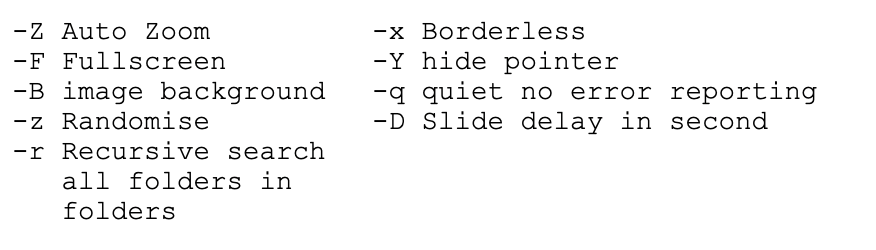
NB: To see full documentation from feh: Type ‘man feh’ in terminal.
Exit a running slideshow by pressing esc.
Configuring automatic launch on boot
In order to launch the slideshow automatically we need to setup a simple script that automatically runs after booting. The script should run a few seconds after booting has finished to ensure that the USB flash-drive is registered. We will achieve this by combining the time and os -modules in a python script.
- Create a new python file in the home directory using Nano:
sudo nano slideshow.py
Paste this code and hit ctrl+s and ctrl+x to save and exit Nano
- Check that your script works by opening a terminal and typing the following command:
python slideshow.py
hit esc to exit the slideshow and exit the python script with ctrl+c
- Access autostart by typing the following command in the terminal:
sudo nano /etc/xdg/lxsession/LXDE-pi/autostart
- Add the following line and hit ctrl+s and ctrl+x to save and exit Nano:
@sudo python3 slideshow.py
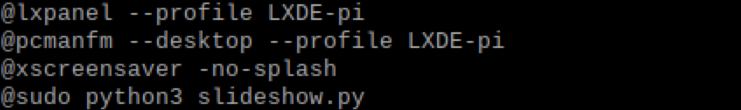
Thats it! Reboot your Pi to make sure the slideshow is launched.
Remember that 10 seconds will pass on the desktop before the slideshow launches!
