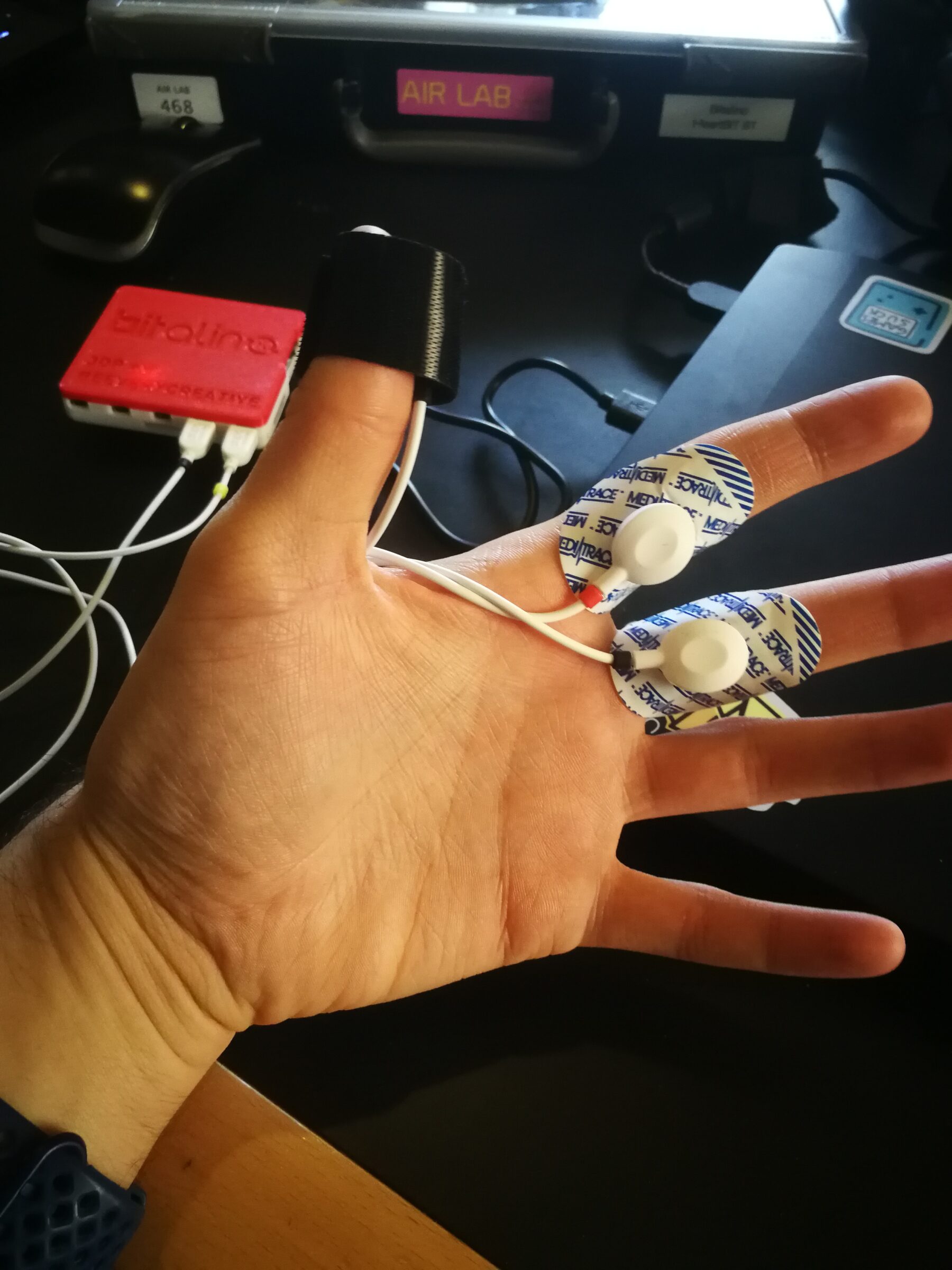Book project support meetings AIR lab supports student, and research projects. These projects can develop prototypes, set up tests, borrow equipment, and get support for prototyping and working with our equipment and technical infrastructures. We offer support to all ITU students and researchers. Feel free to contact us prior to booking, or drop by the lab in our hopening hours! Have issues with the form? Go to external booking site
Modelling fear in players for an AI-driven horror game
As part of an individual specialization, I am working on an individual project in collaboration with the graduation project of one of the "Animation Director"-students at the Danish Filmschool. The project at the Filmschool spans two semesters (Fall 2021 and Spring 2022), and is an AI-driven horror game with a heavy emphasis on narrative and empathy. The game is named "Church in the Wild", themed around a nightmarish virtual reality controlled by an Artificial Intelligence, and developed in Unreal Engine 4 for the PC. The project at the Filmschool is a collaboration between students from the Filmschool, several differnet Universities, and other higher educations, where…
How to do voice cloning
There are a bunch of different ways to do voice cloning, and they all come with their own ups and downs. This tutorial will show you some of those ways, and teach you a little bit about how voice cloning even works. Intro to synthetic voices Different types of synthetic voices There are basically two different types of synthetic voice software: text-to-speech (TTS) and speech-to-speech (STS, a.k.a. voice-to-voice (V2V) and voice conversion (VC)). Text-to-speech (TTS) Text-to-speech is the most widespread. It is what makes Siri speak, what allows articles to be read aloud automatically and is an essential tool for people with reduced sight. To…
Muse – working with Brainwaves
Muse S is a commercial brainwave scanner developed for meditation, sleeping etc. This tutorial will walk you through connecting Muse S to the Mind monitor app, so that you can recieve Brainwaves instead of raw EEG. The Mind monitor app processes the raw EEG into actual Brainwaves: Alpha, Beta, Delta, Theta and Gamma. If you want to work with raw EEG or data from the other sensors (Gyroscope, accelerometer, heart rate) on Muse see our other Muse tutorial here. Setting up the Muse 2 with Mind monitor Before getting started you need to have the following items: PC mac or windows, Muse, Smartphone with MindMonitor…
Muse – EEG, PPG, Gyroscope and Accelerometer
Muse S is a commercial EEG scanner developed for meditation, sleeping etc. This tutorial will walk you through connecting Muse S to your computer and accessing the raw datastreams via OSC and Processing. Muse provides health related data which consists of PPG (heart rate) and raw EGG (Electroencephalography). Besides these there is also a gyroscope- and accelerometer which allows you to gather physical movement. With this tutorial we provide two 'bare minimum' Processing example codes for reading PPG and EEG to act as starting point to interface the Muse headset in your project. If you want to work with brainwaves see our tutorial on MindMonitor…