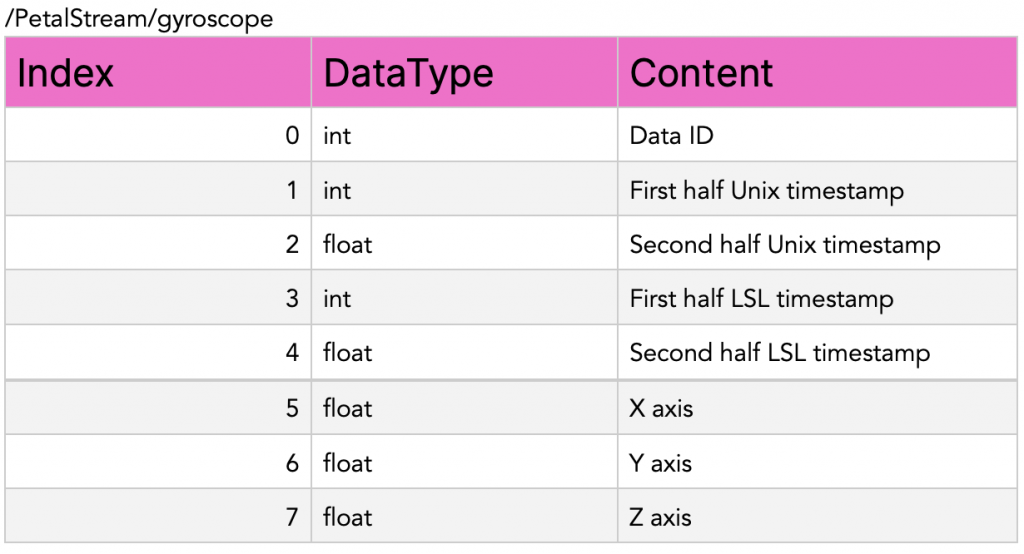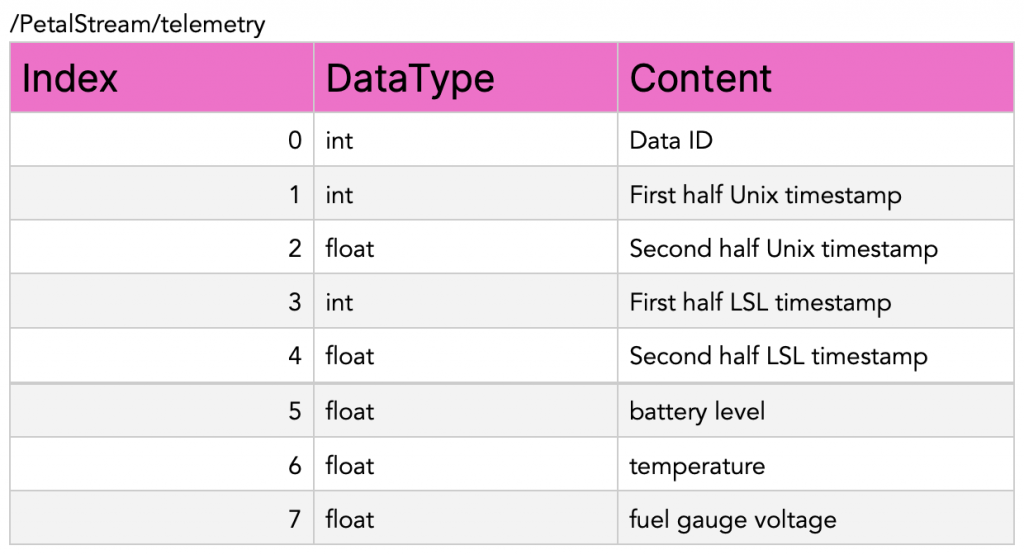Muse S is a commercial EEG scanner developed for meditation, sleeping etc. This tutorial will walk you through connecting Muse S to your computer and accessing the raw datastreams via OSC and Processing. Muse provides health related data which consists of PPG (heart rate) and raw EGG (Electroencephalography). Besides these there is also a gyroscope- and accelerometer which allows you to gather physical movement. With this tutorial we provide two ‘bare minimum’ Processing example codes for reading PPG and EEG to act as starting point to interface the Muse headset in your project.
If you want to work with brainwaves see our tutorial on MindMonitor and Muse here.
Reading heart rate (PPG) from Muse S
- Download Petal Metrics app to your computer (In order to get download link fill in information as seen in screenshot below – replace “xxxx” with your ITU initials)
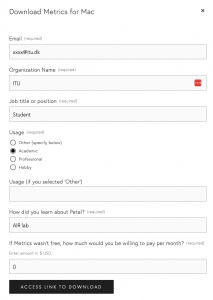
- Download Processing software to your computer and install.
- Clone or download the AIRLab Muse example code from Github
- Turn on the Muse S headset and launch the Petal Metrics software. Set the type of stream to OSC, and change the port to 12001. Click ‘save’ and then ‘start streaming’. If any changes are made to the settings you need to restart stream for the changes to take affect, it is not enough to press save.
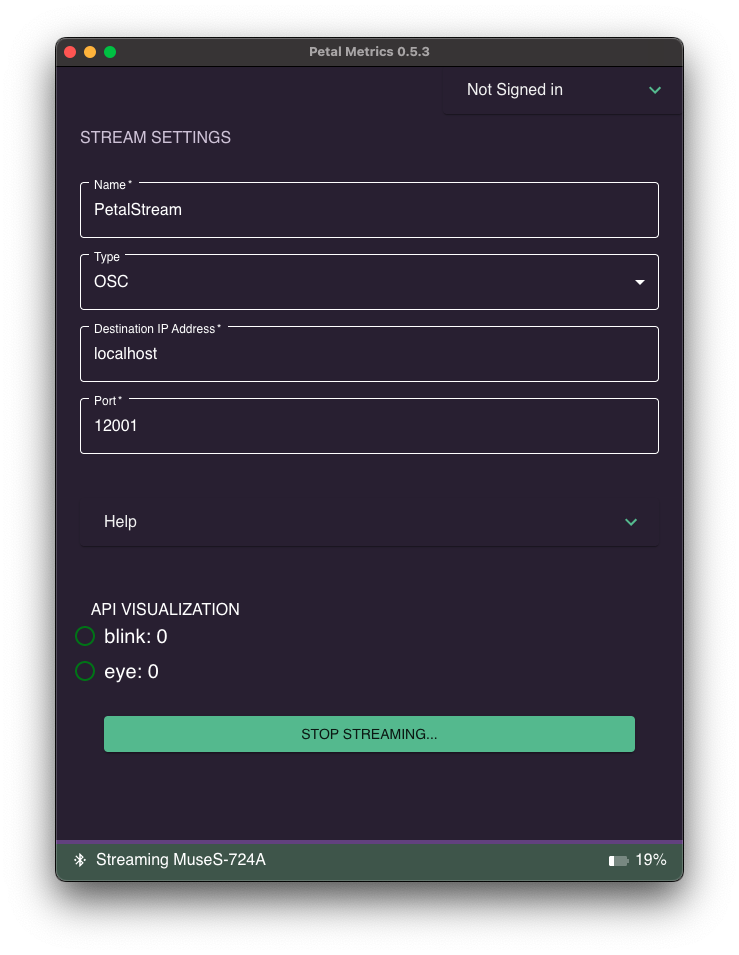
- Open the ‘HeartBlob_bareMinimum’ code with processing and launch the program
The code creates a blob where size is more or less directly linked to the raw data from the PPG sensor. You can hit ‘r’ to refresh the threshold values, as the mean data can vary a lot depending on user, lighting etc. The OSC message follows the pattern defined in petal stream such as /PetalStream/PPG. Each PPG-message has the typetag iififfff – the first five datapoints are standard to every message from PetalStream, the last three are specific to PPG as unfolded in this schematic:
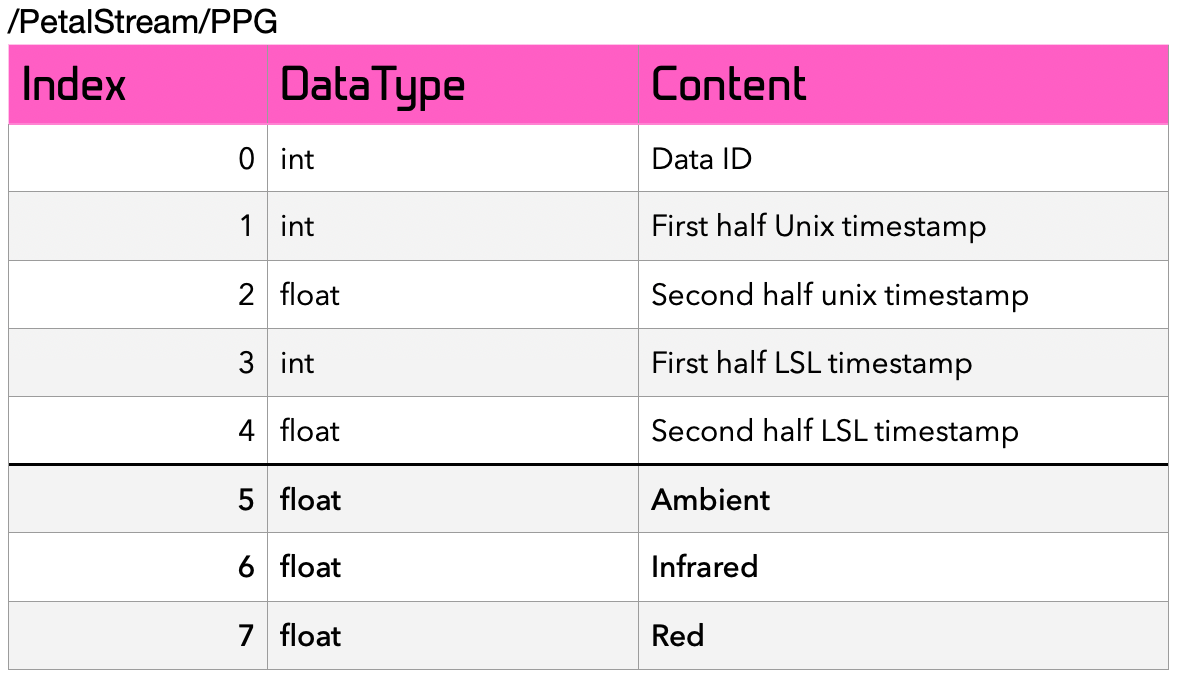
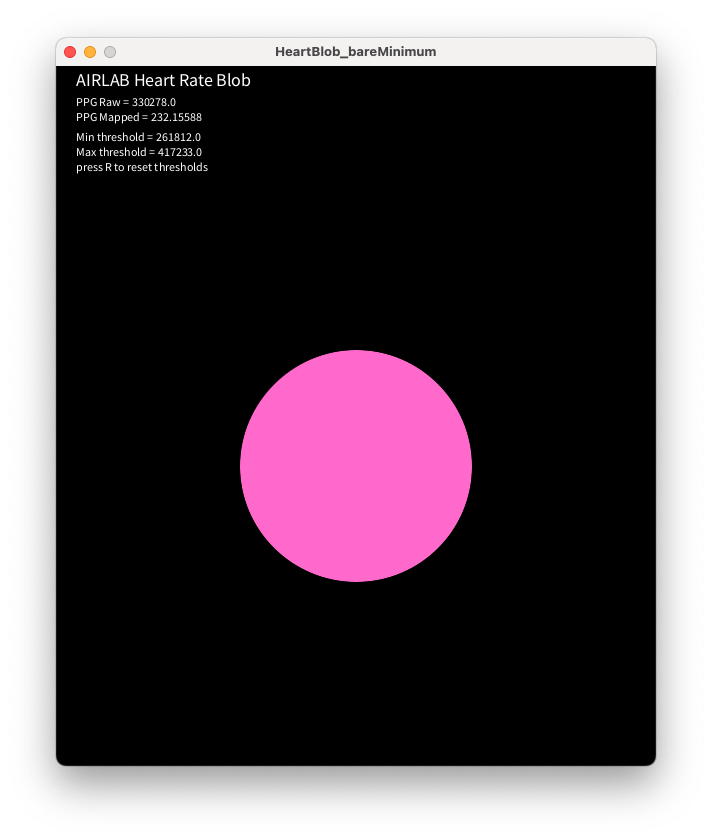
Reading EEG from Muse S
- Open the ‘BrainWave_bareMinimum’ code with processing and launch the program
The code creates a small diagram of a select EEG-channel representing the raw datastream. You can change which channel to visualise within the code. The OSC message follows much the same pattern as above such as /PetalStream/EEG. Each EEG-message, however, has a different typetag of iififfffff – where the first five are standards, and the last five are raw EEG data from each sensor: TP9, AF7, AF8, TP10.
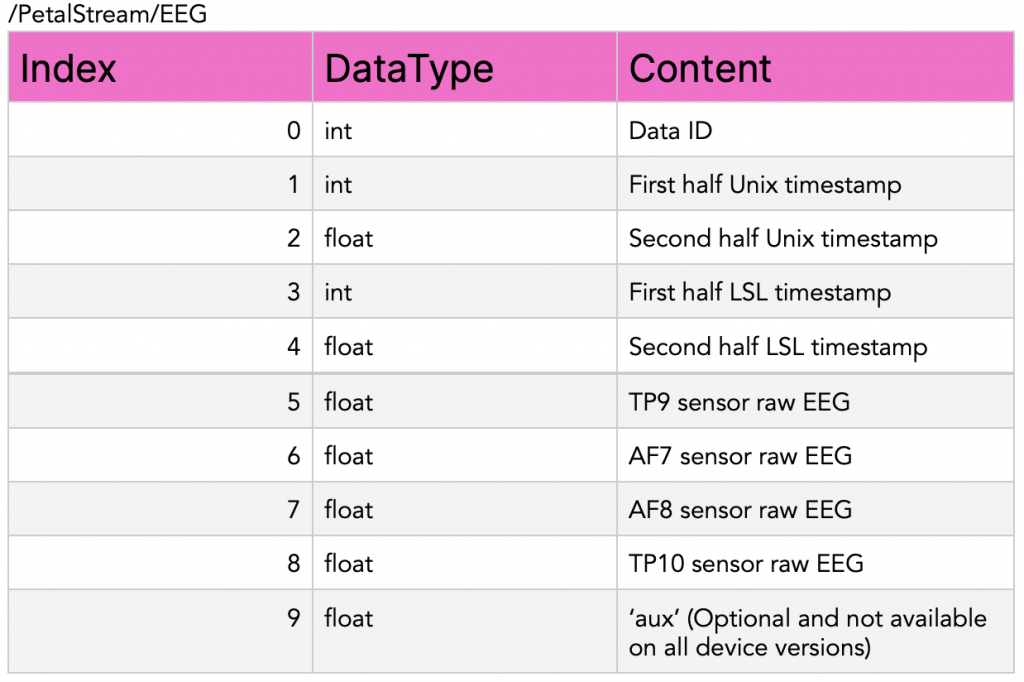
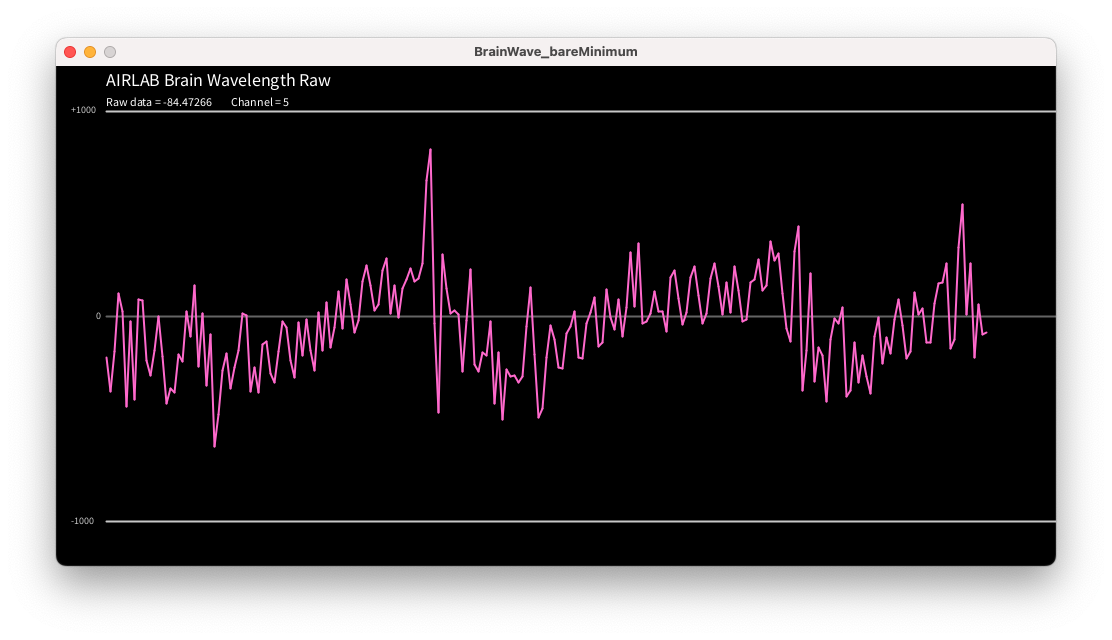
Other topics with Petal metrics: